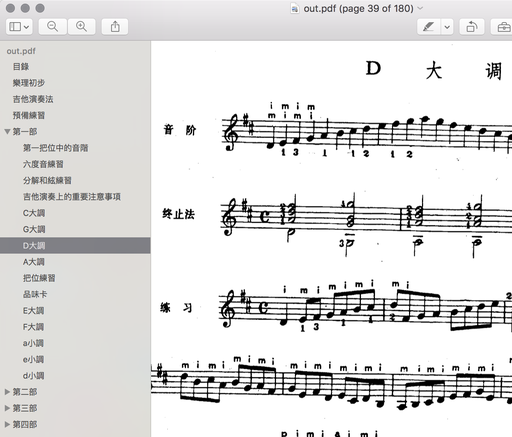As I gradually get used to reading more and more e-books, I find that it could be 100x more efficient if there were bookmarks that help you jump around the chapters for a scanned version pdf. It could be even more pleasant than reading the original paper-based book since the table of contents can be always on one side of the screen which is more accessible.
However, the true story is, those scanned pdfs usually don't come with such detailed bookmarks naturally. It is a painstaking task to use a pdf editing software to add bookmarks one after another via a graphical UI. Thus, a more desirable solution is to have a scripting-like way to add these bookmarks. Luckily, with the help of Adobe pdfmark Reference and this article, it is fairly easy to achieve:
The code above is used for generating the bookmark description according to the pdfmarks reference. Finally, we can concatenate the original pdf file with the generated bookmark file. Therefore:
Note that you need to change the variable toc in the above script to one which describes your table of contents.